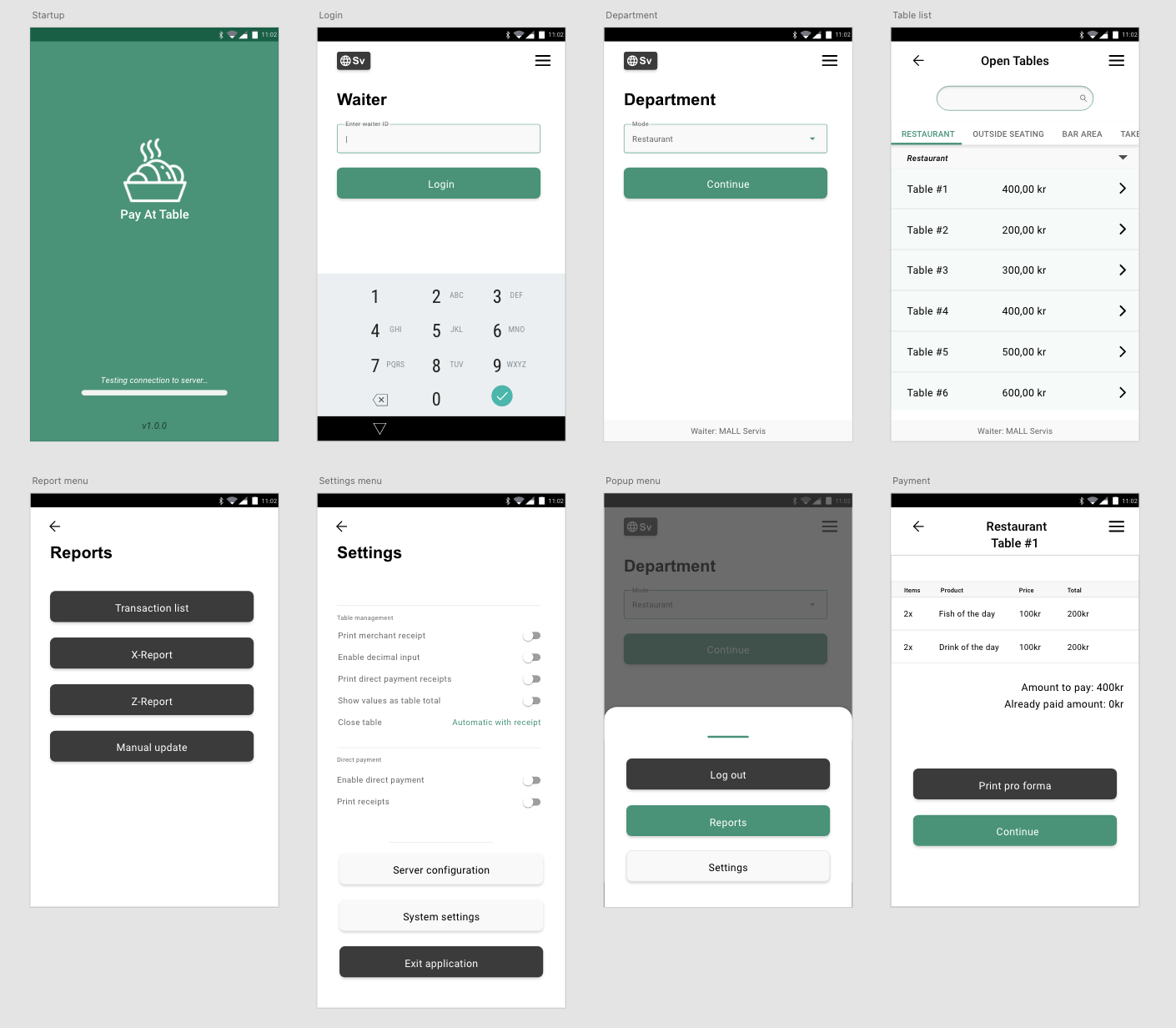Payment Application as Service
The ability to run your Android app directly on a Westpay payment terminal.
What is PAaS?
Payment Application as Service (PAaS) is Westpay´s method of enabling you to run your own Android app directly on our payment terminals.
-
You are in charge of your own development, meaning that you build, debug, test, maintain, troubleshoot and compile your own code.
-
Westpay maintain the Lib that gives you access to payments and the non-native android hardware like the printer, card-reader and low-level settings.
How can this be used and are there any limits?
To keep things simple we try limit you as little as possible whenever possible. We make sure to protect the PCI-related parts and supply you with a set of functions via the PAaS Lib that can be used to perform secure payment transactions. Your job is to come up with the solution.
Some ideas to get you started:
- Merge your POS application directly into the payment terminal, creating an all-in-one solution.
- Create your own loyalty solution with membership benefits.
- Build an app with support for your already existing protocol to be use between the terminal and your software
What are the steps?
1. Your idea
It is up to you to decide how your app will work, what features you will offer and to what markets. Remember that PAaS works on all Westpay payment terminals so you have a wide reach of possible applications
2. Environment
Creating a PAaS Application is no harder than writing any other standard Android Application. Select your preferred IDE and development language, import the PAaS Lib and get started.
3. The PAaS Lib
We allow you to run your App almost unhindered on our payment devices. Any time you need to use a payment feature or reader hardware you simply use the toolbox available to you via the PAaS lib
4. Build your App
Create, test and validate your solution in a development environment. Once you feel ready build your release APK file and send this in to Westpay along with the application manifest file for validation.
5. Validation
Westpay will validate your APK with focus on four areas: Permissions taken by the App, that the App can be signed, that the App can be installed and that there is a way to exit the app once running.
6. Delivery
If the validation step is successful then the App will be uploaded to our Access portal for your distribution.
Solutions built with PAaS
Westpay leverages the power of PAaS to develop market unique solutions, below are some examples from our own portfolio:
Online API. Our solution to bring the in-store terminal to the cloud. The solution built around PAaS includes both the in-terminal App and a backend system with a REST API that bridges the gap between terminal and sales system. Creating a solution that works regardless of technology choise or infrastructure.
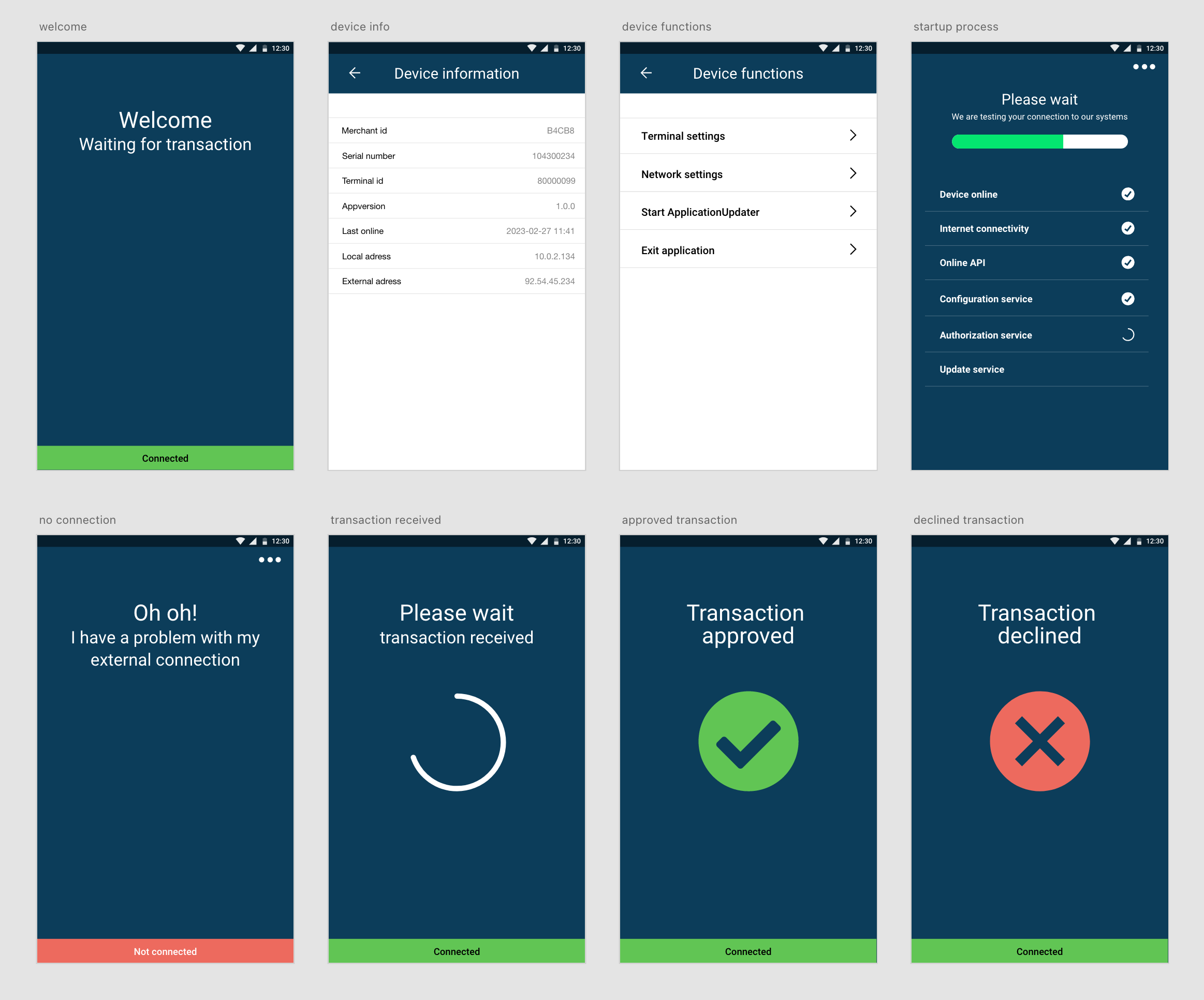
Pay At Table v2. A solution built to accept and handle payments directly at the restaurant table. It includes the in-terminal App and a communication protocol user by the restaurant sales system.