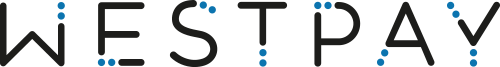This is the first official release of the PA 2.0 for production.
Release date: 2019-06-25
This is the first official release of the PA 2.0 for production.
Corrected bugs
- [WPB-225] - Cash withdrawal - changes high amounts
- [WPB-269] - Fix for updating FW
- [WPB-278] - Oracle Pay@Counter, EOD message missing due to timeout
- [WPB-279] - Oracle Pay@Counter "Invalid reversal response" Terminal must restart fix
- [WPB-281] - Change Debug logging to Status logging
- [WPB-282] - Screen waits for printer before displaying transaction outcome
- [WPB-291] - OPI error message, "Issuer or switch inoperative (01)"
- [WPB-295] - EPP locked when PA starts ApplicationUpdater to install FW
- [WPB-296] - PA crash when uploading S&F at host logon
- [WPB-297] - It takes about 30 seconds to enter the system menu on C10
- [WPB-298] - Fix webserver logo
- [WPB-300] - Text-alignment and newlines on receipts are broken in the POS interface.
- [WPB-303] - Terminal displays Purchase when Refund is triggered (C10/C100)
New features
- [WPB-127] - Access system through a magic key sequence
- [WPB-186] - UI Touch up
- [WPB-241] - Get GSM adapter status
- [WPB-267] - Enable mobile APN selection
- [WPB-290] - Control the buzzer with the new firmware
- [WPB-293] - Create script for signing firmware XFA files
- [WPB-188] - UI Touch up - buttons
- [WPB-190] - UI Touch up - payment screen
- [WPB-191] - UI Touch up - pin entry screen
- [WPB-193] - UI Touch up - management menu
- [WPB-194] - UI Touch up - WestPOS menus
- [WPB-208] - POS interface - Canvas
- [WPB-287] - Send log messages to the POS component
- [WPB-288] - Let the POS component wake the screen from sleep